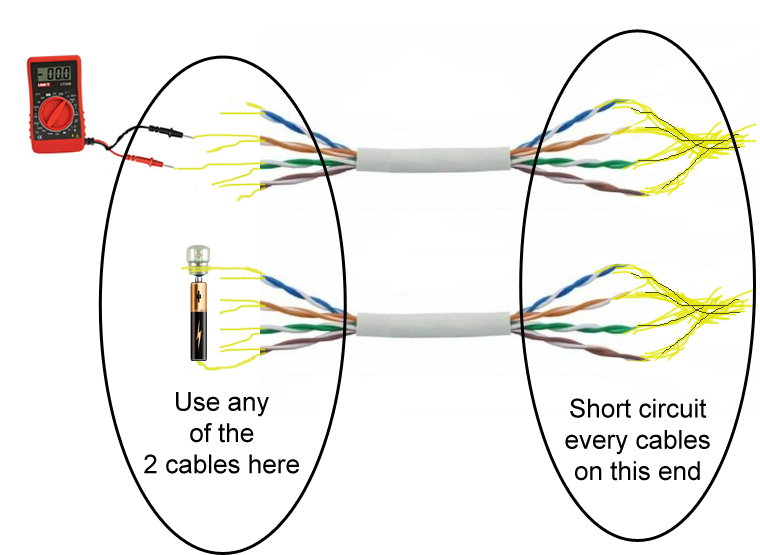You need to decrease the RAM used by bluestacks at regedit.
- Exit Bluestacks then End all process of Bluestacks at Task Manager (Alt + Ctrl + Del) all start with HD (show process from all user).
- Open Run window (Windows + R), type regedit then press Enter.
- Go to this key: HKEY_LOCAL_MACHINE/SOFTWARE/BLUESTACKS/GUESTS/ANDROID
- Double click Memory then change it to Decimal then decrease it from 768 (default) to 500.
- Restart your PC.
- Your game should works perfectly now.